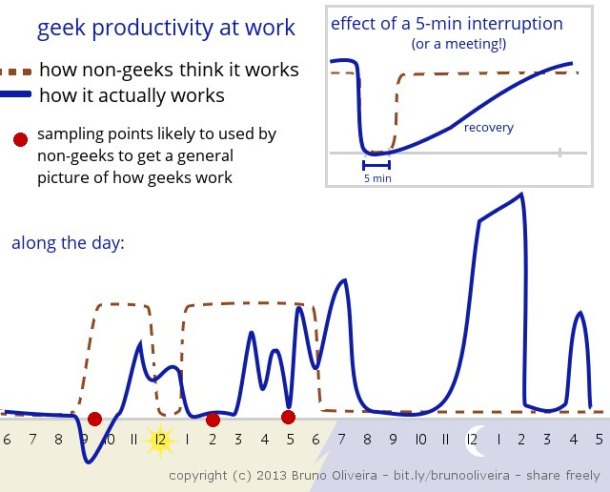If you are neutral on situations of injustice,
you have chosen the side of the oppressor
- Desmond Tutu
Saturday, October 05, 2013
Saturday, August 03, 2013
Slut, and Slut-Shaming: Important Distinctions
This video deals head-on with the word slut, and how we use it to think about women and make them wrong--and not that they did wrong, but that they are wrong--which is the definition of shame. This video, by John Fugelsang, is very well presented and well worth the 3.75 minutes it takes to watch. This goes right to the heart of how we marginalize women, and it seems particularly timely in light of recent events on Twitter, and the shocking treatment of Caroline Criado-Perez, and many others.
Tell me you don't see, on some level, a contribution you make to the status quo on this issue. Yeah. Let's stop that.
Sunday, July 07, 2013
On What's Happening in Egypt: A 12 year old's perspective
Holy shit. Is this translation for real? I'd vote for this kid.
Sunday, June 09, 2013
Edward Snowden Interview
The now famous interview excerpts of Edward Snowden with Glenn Greenwald. I remember when the US mocked the Russian cold war police state, but now Mr. Snowden describes that same creature and this time it's not them, it's us. Very interesting developments indeed . . .
Monday, June 03, 2013
Thursday, May 30, 2013
Epic Paddling Carnage
Like lambs to the slaughter, one by one, rafts get sucked into this hole and paddlers go for a swim. Check it out . . .
Couldn't stop laughing.
Friday, April 19, 2013
Saturday, April 13, 2013
What keeps a train on the tracks? How sure are you?
What keeps a train on the tracks? Yeah, right, that flange on the inside of the wheels. Obvious right?
Wrong.
What I like about this information is not just how the truth of the matter, despite it having seemed obvious to me since I was a kid, is incorrect, but how the truth of the matter is so subtle and elegant and beautiful.
And isn't this always the pattern of discovery? And how many other much more complicated truths do I hold that might be debunked by subtle, elegant, and beautiful re-understanding? Lots, I hope.
First seen at www.boingboing.net
Tuesday, April 02, 2013
Monday, April 01, 2013
Capital Punishment
The prosecution is seeking the death penalty for James Holmes, the protagonist in the Aurora movie theater shootings last summer. This raises in my mind the issue of capital punishment, and since I have a blog and a few minutes to kill...
If murder is wrong, then murdering a murderer is wrong. If murder is illegal for citizens, murder should be illegal for the state. The state has a right to defend itself, but incarceration is a sufficient self-defense, and I don't believe there should be state sanctioned vengeance for families and loved ones of victims.
We don't assault those found guilty of assault. We don't steal from those caught stealing. We don't sexually offend sex offenders. There is no sense to me in employing a punitive act which is itself the crime we are punishing.
To me, these things are self evident.
If murder is wrong, then murdering a murderer is wrong. If murder is illegal for citizens, murder should be illegal for the state. The state has a right to defend itself, but incarceration is a sufficient self-defense, and I don't believe there should be state sanctioned vengeance for families and loved ones of victims.
We don't assault those found guilty of assault. We don't steal from those caught stealing. We don't sexually offend sex offenders. There is no sense to me in employing a punitive act which is itself the crime we are punishing.
To me, these things are self evident.
Tuesday, March 19, 2013
Friday, February 15, 2013
Access Developer Extensions: Specify data type for Additional Registry Settings, Value parameter
I'm deploying my first MS Access 2007 runtime database using the Access Developer Extensions add-in, but code won't run on target machines because the Trust Center->Macro Setting is "Disable All Macros". I need "Enable All Macros" or my database VBA code won't run, and there is no way to set this using Access in a runtime file, OMG, what am I going to do?!?
Yeah, tweak the registry, and ADE makes this easy with the Additional Registry Keys section on page three of the setup wizard. Here are the keys I want to set ...
And since this is the kind of info I'll use infrequently enough to forget, here's the secret.
Yeah, tweak the registry, and ADE makes this easy with the Additional Registry Keys section on page three of the setup wizard. Here are the keys I want to set ...
HKEY_CURRENT_USER\Software\Microsoft\Office\12.0\Access\Security [VBAWarnings] = dword:000001... and ...
HKEY_CURRENT_USER\Software\Microsoft\Office\12.0\Access\Security\Trusted Locations [AllowNetworkLocations] = dword:000001... but where I got stuck is how to specify the data type of the Value parameter. The registry needs a REG_DWORD value or it has no effect. So after much googling I finally found the solution here at UtterAccess posted by Mr. Albert Kallal, who refers us back here to a useful Microsoft page.
And since this is the kind of info I'll use infrequently enough to forget, here's the secret.
Prefix #xBut it's a secret, OK. So don't tell anybody.
The value is interpreted and stored as a hexadecimal value
(REG_BINARY).
Prefix #%
The value is interpreted and stored as an expandable string
(REG_EXPAND_SZ).
Prefix #
The value is interpreted and stored as an integer (REG_DWORD)
Sunday, February 03, 2013
Monday, January 21, 2013
MS Word 2007: Hide Content Control Placeholder Text During Printing
Here's the code, which goes in the ThisDocument module of the stylesheet you'll be using.
Private WithEvents m_wd As Word.Application
Private m_showingPlaceholders As Boolean
Private Sub Document_Open()
Set m_wd = Application
m_showingPlaceholders = True
End Sub
Private Sub m_wd_DocumentBeforePrint(ByVal Doc As Document, Cancel As Boolean)
Dim cc As ContentControl
For Each cc In Doc.ContentControls
If cc.ShowingPlaceholderText Then cc.Range.Font.Color = wdColorWhite
Next
m_showingPlaceholders = False
End Sub
Private Sub m_wd_WindowSelectionChange(ByVal Sel As Selection)
Dim cc As ContentControl
If Not m_showingPlaceholders Then
For Each cc In Sel.Document.ContentControls
If cc.ShowingPlaceholderText Then cc.Range.Font.Color = wdColorBlack
Next
m_showingPlaceholders = True
End If
End Sub
So when the document opens, the Word.Application object is assigned to a WithEvents variable that allows us to handle application events in the stylesheet.
Then we handle the DocumentBeforePrint event, which provides a document object, Doc, which has a ContentControls collection, which we enumerate, and wherever the ContentControl.ShowingPlaceholderText property is true, we set the color of the text to white. We also set a flag to indicate that placeholders are hidden.
After printing we handle the WindowSelectionChange event which is bound to occur when the user interacts with the document. First we check our flag to see if the PlaceholderText is still hidden. If so, we get our ContentControls collection from the Document object in the Selection object, Sel, that the WindowSelectionChange event provides. We enumerate that collection and again, wherever the ContentControl.ShowingPlaceholderText property is true we set the color back to black.
Private WithEvents m_wd As Word.Application
Private m_showingPlaceholders As Boolean
Private Sub Document_Open()
Set m_wd = Application
m_showingPlaceholders = True
End Sub
Private Sub m_wd_DocumentBeforePrint(ByVal Doc As Document, Cancel As Boolean)
Dim cc As ContentControl
For Each cc In Doc.ContentControls
If cc.ShowingPlaceholderText Then cc.Range.Font.Color = wdColorWhite
Next
m_showingPlaceholders = False
End Sub
Private Sub m_wd_WindowSelectionChange(ByVal Sel As Selection)
Dim cc As ContentControl
If Not m_showingPlaceholders Then
For Each cc In Sel.Document.ContentControls
If cc.ShowingPlaceholderText Then cc.Range.Font.Color = wdColorBlack
Next
m_showingPlaceholders = True
End If
End Sub
So when the document opens, the Word.Application object is assigned to a WithEvents variable that allows us to handle application events in the stylesheet.
Then we handle the DocumentBeforePrint event, which provides a document object, Doc, which has a ContentControls collection, which we enumerate, and wherever the ContentControl.ShowingPlaceholderText property is true, we set the color of the text to white. We also set a flag to indicate that placeholders are hidden.
After printing we handle the WindowSelectionChange event which is bound to occur when the user interacts with the document. First we check our flag to see if the PlaceholderText is still hidden. If so, we get our ContentControls collection from the Document object in the Selection object, Sel, that the WindowSelectionChange event provides. We enumerate that collection and again, wherever the ContentControl.ShowingPlaceholderText property is true we set the color back to black.
Friday, January 18, 2013
Wednesday, January 09, 2013
Sunday, January 06, 2013
Music From Space
Canadian astronaut Chris Hadfield sings and plays guitar from low Earth orbit. Follow him on Twitter @Cmdr_Hadfield
Subscribe to:
Posts (Atom)